 Education
Education
 Performing Arts
Performing Arts
 Equipment
Equipment
 Marketing
Marketing
 IT and Programming
IT and Programming
 Graphics Design
Graphics Design
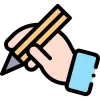 Writing
Writing
 Culinary Arts
Culinary Arts
 Beauty
Beauty
 Sports
Sports
 Decor
Decor
 Business
Business
 English
English
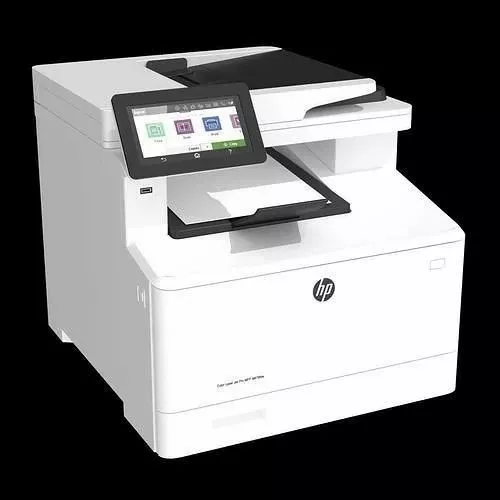





🖨️ Unleash Your Printing Potential: Join Our lessons today! 📄
Ready to harness the full power of your printer? Our "How to Use a Printer" lesson is for everyone looking to master the art of printing, from beginners to seasoned users!
In this engaging session, you'll discover:
Whether you're printing reports for work, vibrant photos for your album, or creative projects at home, this workshop has you covered!
Printer installation typically involves connecting the printer to your computer via USB or Wi-Fi, installing the printer drivers and software, and following the on-screen prompts to complete the setup process.
There could be several reasons why your printer is not printing, including connectivity issues, driver problems, paper jams, low ink or toner levels, or hardware malfunctions. Start by checking the printer's connectivity, ensuring it's properly connected to your computer or network.
Troubleshooting printer issues involves several steps, such as checking for connectivity problems, ensuring there's enough paper and ink or toner, clearing paper jams, restarting the printer and computer, updating printer drivers and software
To change the ink or toner cartridge, open the printer's access door or cartridge compartment, remove the old cartridge by pressing the release tab or lever, and carefully install the new cartridge according to the manufacturer's instructions
You can print from your mobile device using various methods, including Wi-Fi Direct, AirPrint (for iOS devices), Google Cloud Print (for Android devices), and printing apps provided by the printer manufacturer
Printer maintenance involves regular cleaning of printheads or laser lenses, keeping the printer components free from dust and debris, using high-quality paper and ink or toner cartridges, and performing firmware updates and diagnostic tests as recommended by the manufacturer
